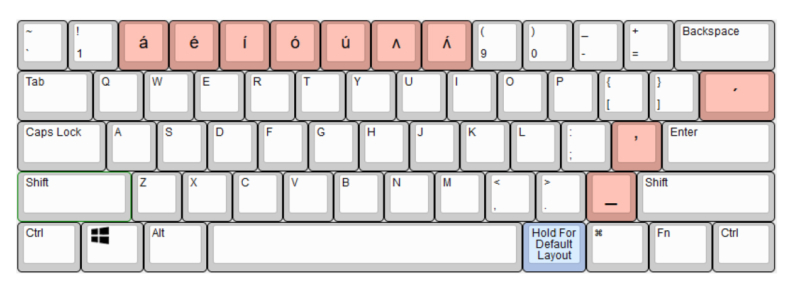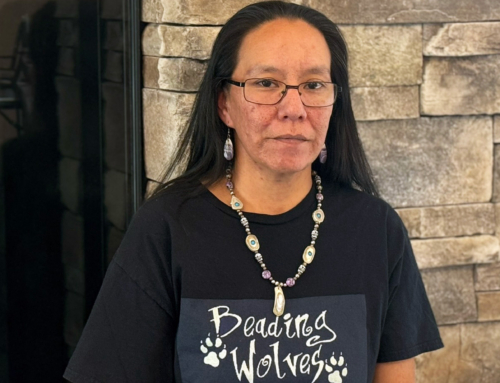Oneida Indian Nation Members are now able to download and install a brand new Oneida language keyboard on their personal computers for use with the Oneida alphabet in documents, emails and social media.
The software is made available through a cooperative partnership between the Oneida Indian Nation Language Program and The Language Conservancy, a non-profit organization dedicated to revitalizing and preserving endangered indigenous languages through educational and technical programming support.
Oneida Indian Nation leadership is committed to taking critical steps to assist the Language Program in implementing teaching and communication methods to ensure the Oneida language will continue to be passed down to future generations. The launch of the Oneida Keyboard Layout is just one of many new projects undertaken with The Language Conservancy that will assist with the expansion of teaching resources available to the Nation. A new Oneida textbook, media player and audio CD have recently been developed and will be made available to Oneida Members in the near future.
The free, easy to use Oneida Keyboard Layout and Fonts Bundle v1.0 can be downloaded at http://oneidalanguage.org/oneida-keyboard-fonts-bundle/.
Both a Windows and a Mac version are available. Double-click to open the version needed and continue through the installation process. Instructions on how to install and use the Oneida Keyboard Layout are also available on the website or you can download them at the links below.
Oneida Keyboard User Guides:
Mac – HERE
PC – HERE
Due to the uniqueness of the Oneida alphabet, the software also installs a number of different Oneida fonts on the computer for enhanced user graphics capabilities.
Nation Members who need assistance in using the product may call 1-202-640-2280 or email customersupport@languageconservacny.org.